File Management System in Computer :
When it comes to computers, the term “file management system” refers to software that is responsible for organizing, managing, and controlling access to files (File Management System) that are stored on the storage devices of a computer (File Management System). This offers an organized method for storing, retrieving, and manipulating files, so assuring the integrity of the data, maintaining security, and making effective use of the storage resources available.
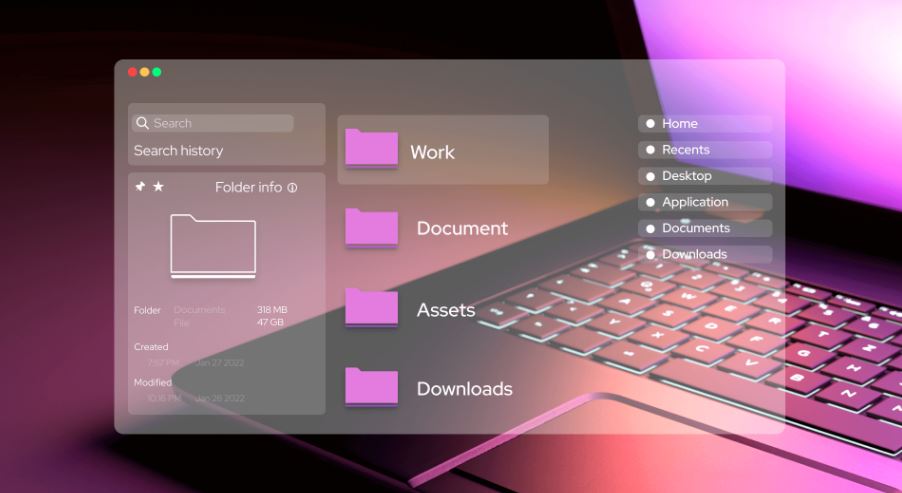
These are some of the most important characteristics of a file management system:
File Types :
- Transaction File – A transaction file is a collection of records or data entries that represent individual transactions that are processed by a computer system. In the field of computers, the term “transaction file” is used. Generally speaking, a transaction is a discrete operation or activity that has an effect on the data that is recorded in a database or file system. Transaction files are used often in a variety of applications, including but not limited to banking, retail, inventory management, and accounting operations.
2. Master File – The term “master file” is used in the field of computers to refer to a main data file that offers a full and authoritative record of a certain category of information that is included inside a structure. Master files are often used for reference, analysis, and updating purposes, and they serve as the primary source of data for an organization or program.

3. Output File – Output files are files that are formed or generated by a computer program or process as a consequence of an action or calculation. In the field of computers, an output file is a file that is created or generated. The data or information that is generated by the program is included inside it. This data or information may be intended for a variety of reasons, including storage, analysis, display, or additional processing operations.
4. Backup File – In computers, the term “backup file” refers to a copy of data that is created in order to guarantee the availability of information and maintain its integrity in the event that the original data is lost, damaged, or otherwise compromised in some other way. For the objectives of data preservation and recovery, backup files are a vital component. Backup files are often made using backup software or with tools that are integrated into the system.

File Management utilities:
In the realm of computers, the term “file utilities” refers to software tools or programs that are meant to carry out a variety of operations on files. These operations include creating, copying, moving, deleting, renaming, searching, and modifying the contents of files. The majority of the time, these utilities are used for the purpose of managing files, and they are often included into the operating system or made accessible as separately installed software programs.
- File Explorer/Manager
- Examples: Windows File Explorer, macOS Finder, Nautilus (Linux).
- Purpose: Allows users to browse, organize, and manage files and folders.
2. Compression Tools
- Examples: WinRAR, 7-Zip, WinZip.
- Purpose: Compress or decompress files to save space or package multiple files into one archive.
3. File Synchronization Tools
- Examples: Dropbox, Google Drive, OneDrive.
- Purpose: Sync files between devices and the cloud to ensure consistency.
4. Disk Cleanup Utilities
- Examples: CCleaner, Windows Disk Cleanup.
- Purpose: Remove temporary, duplicate, or unnecessary files to free up disk space.
5. Backup Utilities
- Examples: Acronis True Image, EaseUS Todo Backup.
- Purpose: Create copies of files to prevent data loss.
6. File Recovery Tools
- Examples: Recuva, Disk Drill, EaseUS Data Recovery.
- Purpose: Recover accidentally deleted or lost files.
7. File Search Utilities
- Examples: Everything (Windows), Spotlight (macOS).
- Purpose: Quickly locate specific files based on names, metadata, or content.
8. Partition Management Tools
- Examples: MiniTool Partition Wizard, GParted.
- Purpose: Manage storage partitions, including resizing, formatting, or merging.
9. Duplicate File Finders
- Examples: Duplicate Cleaner, Gemini 2.
- Purpose: Identify and remove duplicate files to save storage.
10. File Transfer Tools
Purpose: Facilitate secure and efficient file transfers between systems.
Examples: FileZilla (FTP), Teracopy.
Read also:- How to Open File/Folder and Rename, Delete ? (Lession- 32)

Hi, I’m Narinder Kumar, founder of BlogsBuz.com. I create articles and generate celebrity biographies, providing verified, up-to-date content. As an SEO expert and online tools creator, I also share practical tips on making money online, finance management, blogging, and passive income. My mission is to provide accurate information and keep you away from fake content, ensuring you stay well-informed and make smart decisions online.

