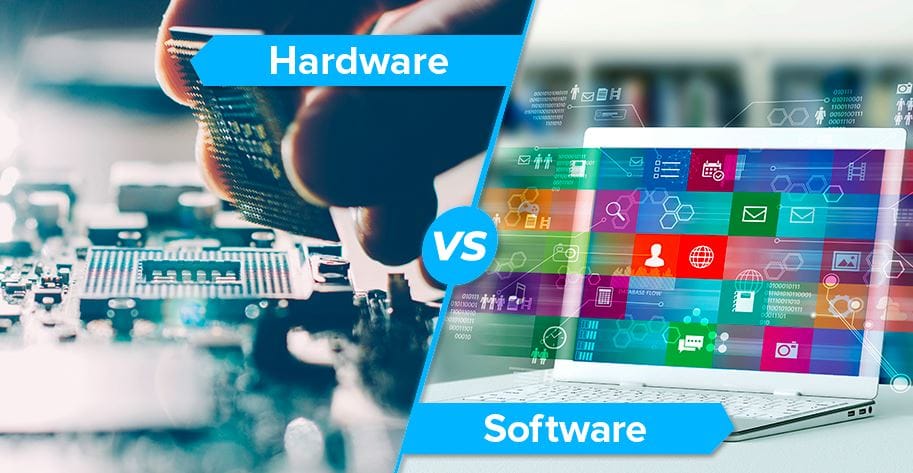What is Hardware And Software, Defination Of Hardware and Software
Hardware :
Hardware is a term that describes the actual components that make up a computer. We refer to any physically touchable component of the computer as its hardware. These are the basic electronic components used to construct the computer. The Central Processing Unit, the Monitor, the Printer, the Keyboard, and the Mouse are all examples of computers’ hardware. hardware and software are different. Other examples are processors and memory devices.

Software :
In the context of a computer system, software is a collection of instructions, processes, and documentation that is responsible for carrying out various activities. Another definition of computer software is programming code that executes on a computer processor. It is possible for the code to be written for an operating system or written at the machine level. Hardware and Software are different. Software examples include Microsoft Word, Excel, PowerPoint, Google Chrome, Photoshop, MySQL, and others.

Difference Between Computer Hardware And Software
Hardware and Software

| Parameters | Hardware | Software |
| Basic Definition | Hardware is a physical component of the computer that is responsible for data processing. | Software is a collection of instructions that informs a computer of the specific actions it should take. |
| Development | Because it is made. | It is a product of development and research. |
| Process of creating | For the creation of hardware, electronic components and other materials are used. | Instructions that were written using computer language and created by an individual. |
| Dependency | It is impossible for hardware to carry out any duty without software. | The program cannot run without hardware. |
| Types | It has four main categories: 1. Input Devices 2. Output Devices 3. Storage Devices 4. Internal Components | It is mainly divided into: 1. System software 2. Application software |
| Durability | In most cases, hardware begins to deteriorate over time. | The program does not run out of functionality over time. On the other hand, it can have some bugs and other problems. |
| Tangible | Hardware is something you can physically experience because it’s an actual electrical item. | As humans are able to view and utilize software, but we are unable to touch it, software is considered an intangible asset. |
| Transfer | Electrical transmission prevents its movement from one location to another via the network. | It is possible to transmit it via the use of a network. |
| Virus effect | In contrast, computer viruses do not have an effect on hardware. | Computer infections may affect software. |
| Machine-Level language | Only machine-level language is known to be understood by hardware. | The program accepts human-readable input, interprets it in machine-level language, and sends it to hardware for additional processing. |
| Failures | A number of variables, including dust, overheating, humidity, and others, are often responsible for the failure of hardware. | There are a number of variables that are often responsible for software failures, including overloading, systematic error, major-minor version mistake, and similar problems. |
| Replacement | If we destroy the hardware, we will install a new one in its place. | A backup copy of the program may be reinstalled in the event that the software is destroyed. |
| Examples | Keyboard, Mouse, Printer, CPU, Hard Disk , RAM, ROM, Monitor, Scanner etc. | MS Word, MS Excel, Power Point, MySQL etc. |
Read also: What Difference Between RAM And ROM Memory ? (Lession- 10)

Hi, I’m Narinder Kumar, founder of BlogsBuz.com. I create articles and generate celebrity biographies, providing verified, up-to-date content. As an SEO expert and online tools creator, I also share practical tips on making money online, finance management, blogging, and passive income. My mission is to provide accurate information and keep you away from fake content, ensuring you stay well-informed and make smart decisions online.