How to Use MS Paint Tools & Features of MS Paint–
It is also possible to refer to Microsoft Paint as MS Paint. It is a fundamental graphical drawing software that has been an essential component of every edition of the Microsoft Windows operating system throughout its existence. Tools, MSP’s user-friendly interface allows you to create a wide variety of graphics using a variety of tools.
Included are a variety of tools, including erasers, pens, brushes, and form generators. When taking into consideration the prevalence of web-based graphics creation tools, it is possible that a significant number of Windows users are ignorant of their existence. Therefore, it is necessary for you to be aware of the precise location from which you may access Microsoft Paint.

Features of MS Paint
File Tab : The “file” tab contains options like “new,” “save,” “save as,” and others.
Home Tab : This package includes a variety of tools, such as brushes, shapes, colors, picture erasers, fill tools, airbrushes, and more.
View Tab : It comes with a variety of tools, including rulers, zooming out and in, a status bar, and more.
How to Use MS Paint Tools
Cut : This allows the selection to be removed from the document that is now active.

Copy : This allows you to copy the selection.
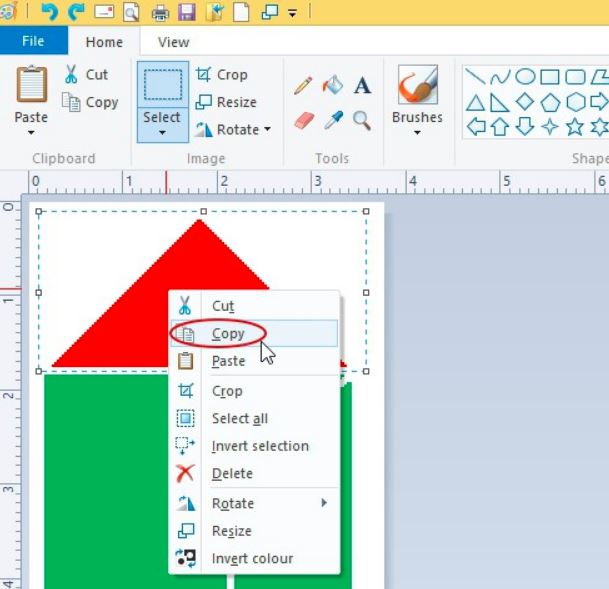
Paste : This is how you paste something.
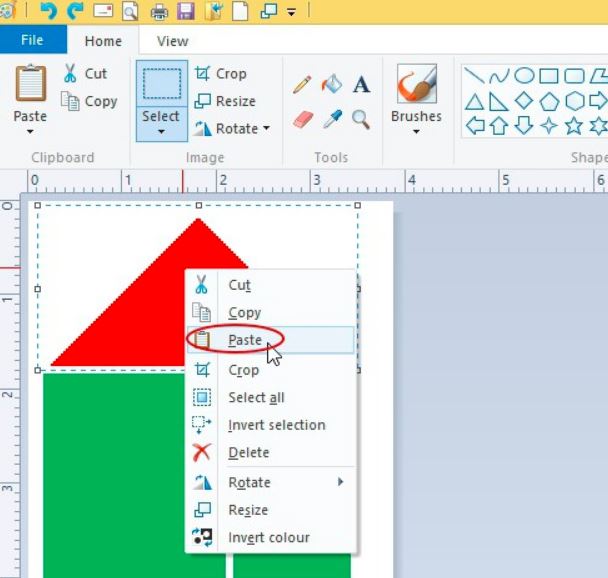
Select : This allows you to select a section of the image for movement, copying, or editing.
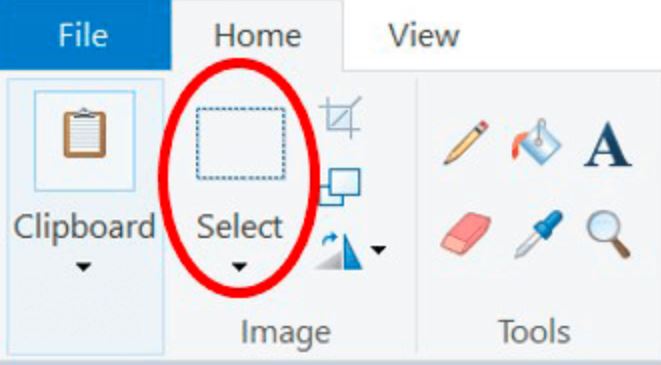
Crop : You use it to crop a section of an image.
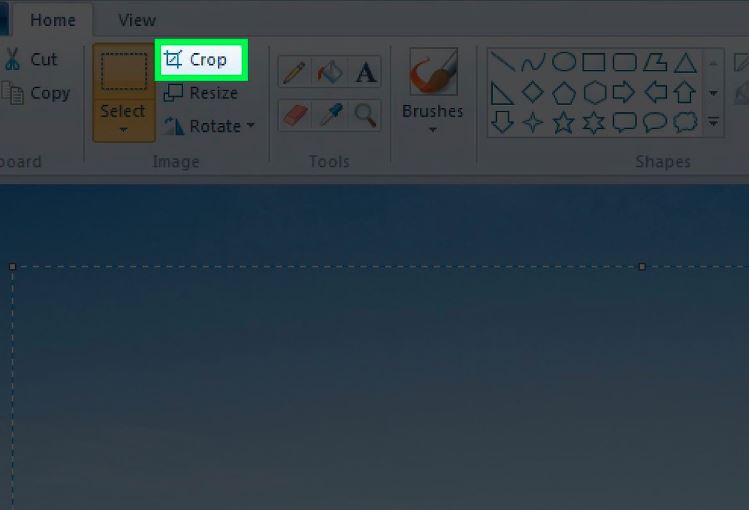
Resize : Picture resizing is one of its functions.
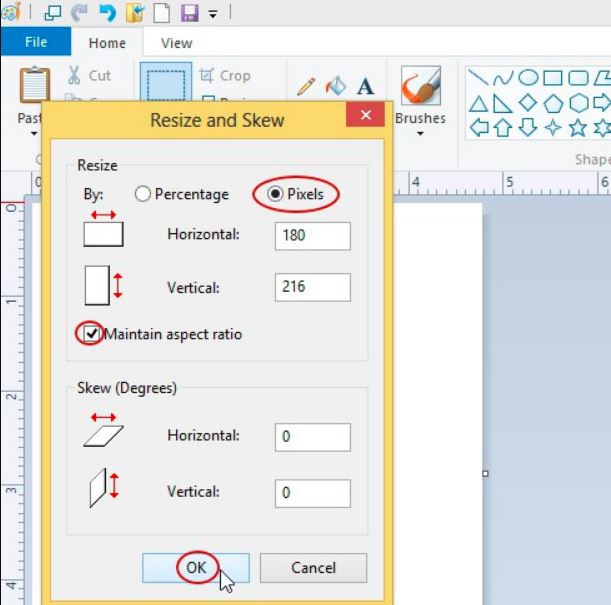
Rotate : We use it to rotate the photographs.

Fill Colour : We use this to color in drawings.
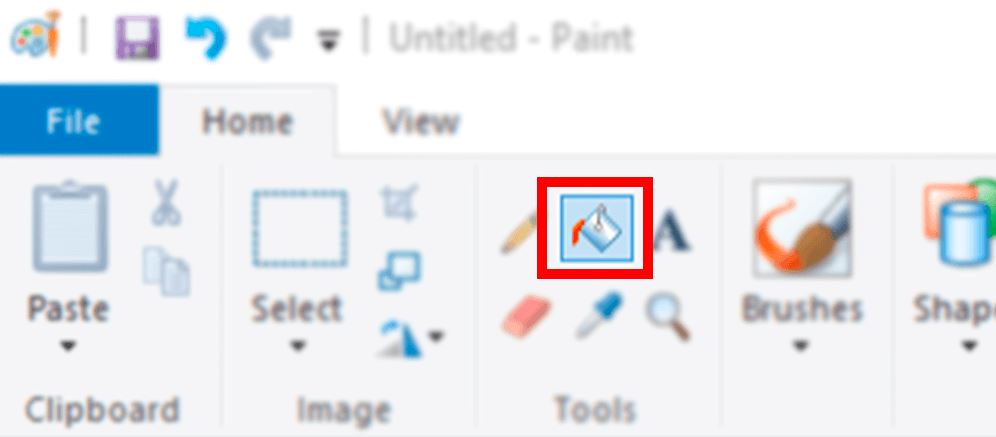
Pencil : This tool is used for drawing lines with a variety of colors.

Brushes : This functionality allows you to select the brush form and apply color to the picture.

Eraser : We use it to remove mistakes or sections of a drawing.
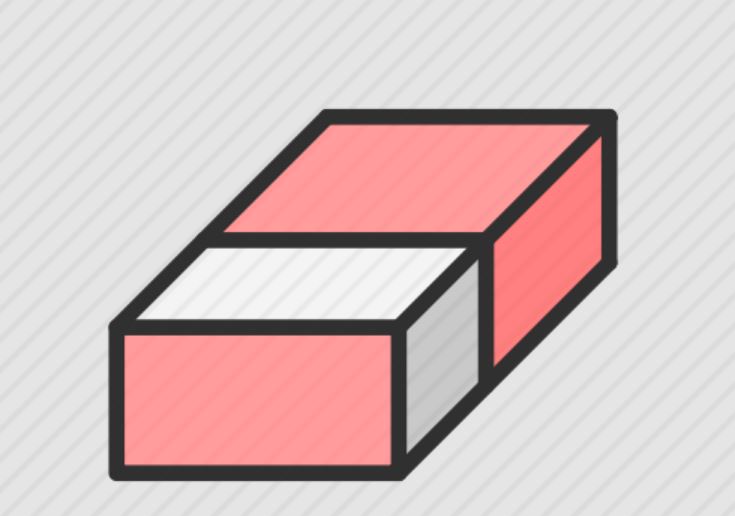
Magnifier : A picture may be zoomed in or out with the use of this tool.

Text : Users can type text while using it.

Line : This serves to establish a boundary.

Curve : We use this to create a curved line.
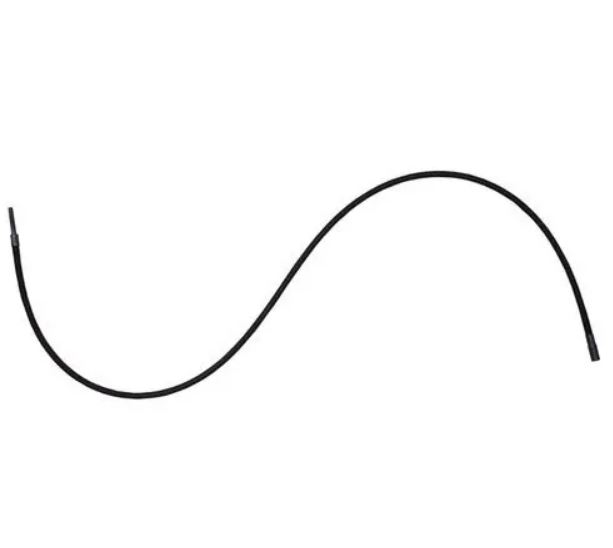
Rectangle : We use this to draw a rectangle.
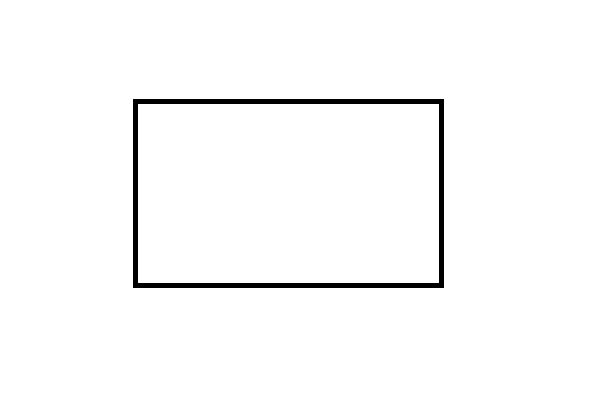
Polygon : A polygon may be drawn with the help of this.

Circle : We use this to draw an ellipse.
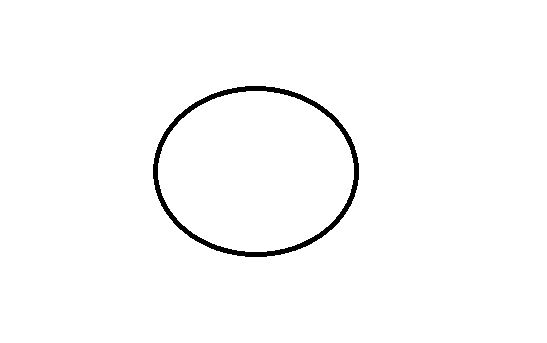
Rounded Rectangle : Using this, you may create a rectangle with rounded corners.

Colour Palette : You will be able to choose the colors that you want to create.
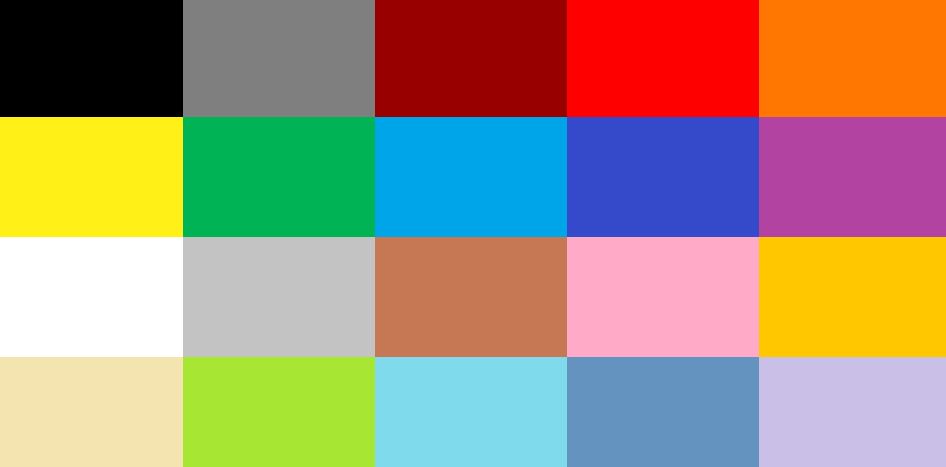
Edit Colours : Editing colors is one of its functions.
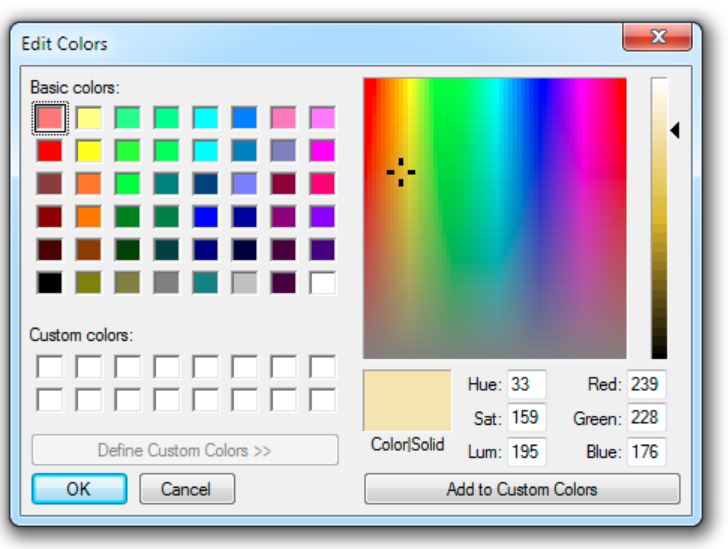
Colour Box : It comes with two colors by default, which are black and white, but you have the option to modify them.
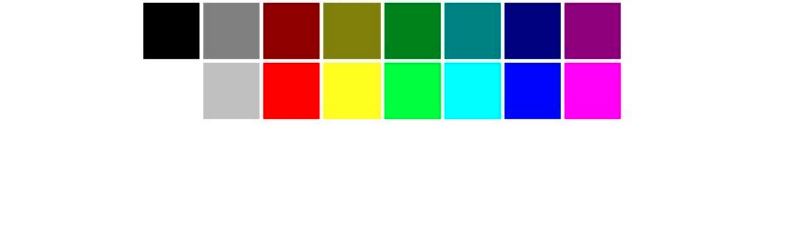
Read also : What are the Tools of MS Paint? (Lession- 3)

I am expert skilled in SEO content Creation. My name is Narinder Kumar. I have an experience in creating websites, (SEO) Content Creation , Articles Blogs & more. Currently I prepared a SEO Content in Eduction Purpose, Entertainment, Finance Management etc.

