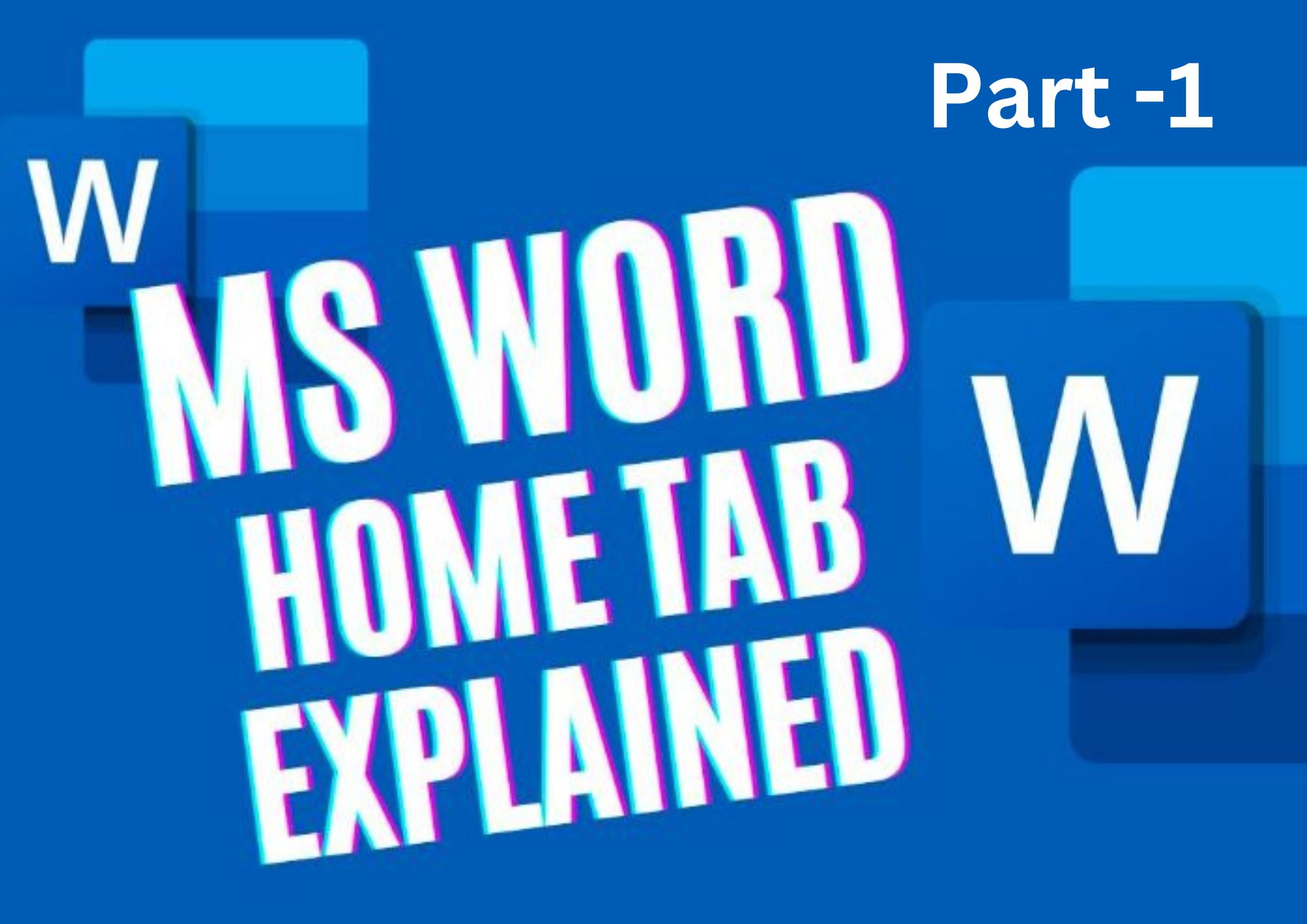Use Home Tab in MS Word:-
In Microsoft Word, the Home tab is one of the primary tabs (Home Tab) in the ribbon interface. It contains various formatting options and commands that you often use while working on a document.

Undo –
(Revised in 365). (Ctrl + Z). (Home Tab) With Drop-Down Button. allows you to undo changes as long as you stay within the allowed undo limitations, even after you’ve saved the document. Office by default records the previous 100 activities that cannot be undone. The Undo command becomes Can’t Undo if you are unable to undo a decision.
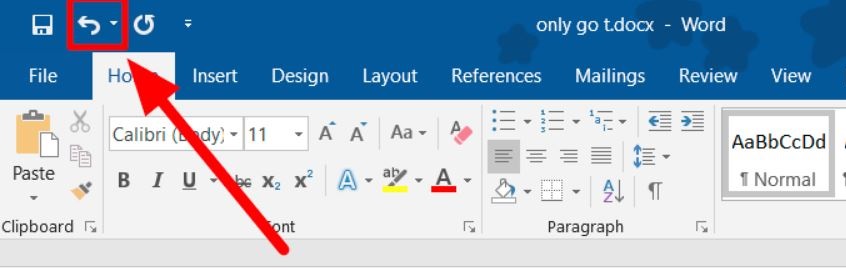
Redo –
(Revised in 365). (Ctrl + Y). With Drop-Down Button. allows you to use the drop-down to undo several actions at once. Only after an action has been undone does the Redo button appear.
Clipboard –
By clicking the dialogue launcher in the group’s bottom right corner, you can instantly show the Clipboard task pane.
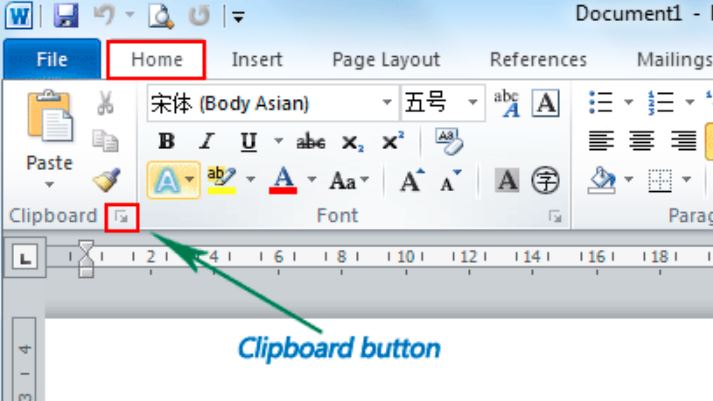
Paste –
With Drop-Down Button. The commands Paste, Paste Special, and Paste as Hyperlink are available in the drop-down menu.
Cut –
(Ctrl + X). Cuts the current selection to the clipboard.

Copy –
(Ctrl + C). Choose the clipboard to copy the current selection to.
Format Painter –
(Control, Shift, and C). allows you to apply formatting from one location in a document to another. This applies to various papers.
Font –
Access to all Character Formatting commands is available through this group. By clicking the dialogue box launcher in the group’s lower right corner, you can rapidly open the “Font” dialogue box, located on the Font Tab.
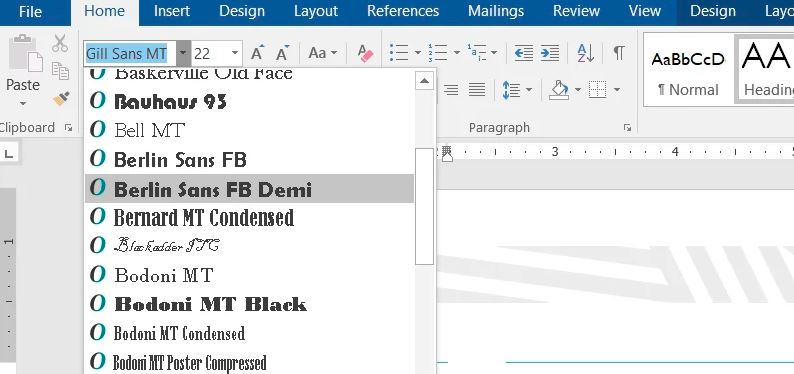
Font Size –
Ctrl, Shift, and P. allows you to change the character size (in accordance with the current printer setting).

Increase Font Size –
(Ctr + Shift + >). Increases the font size of the current selection to the next larger size in the Font Size box.
Decrease Font Size –
Ctrl, Shift, and. reduces the current selection’s font size to the following reduced size in the Font Size box.
Read also:- How to Open MS Word? (Microsoft Word)(Lession- 2)

Hi, I’m Narinder Kumar, founder of BlogsBuz.com. I create articles and generate celebrity biographies, providing verified, up-to-date content. As an SEO expert and online tools creator, I also share practical tips on making money online, finance management, blogging, and passive income. My mission is to provide accurate information and keep you away from fake content, ensuring you stay well-informed and make smart decisions online.