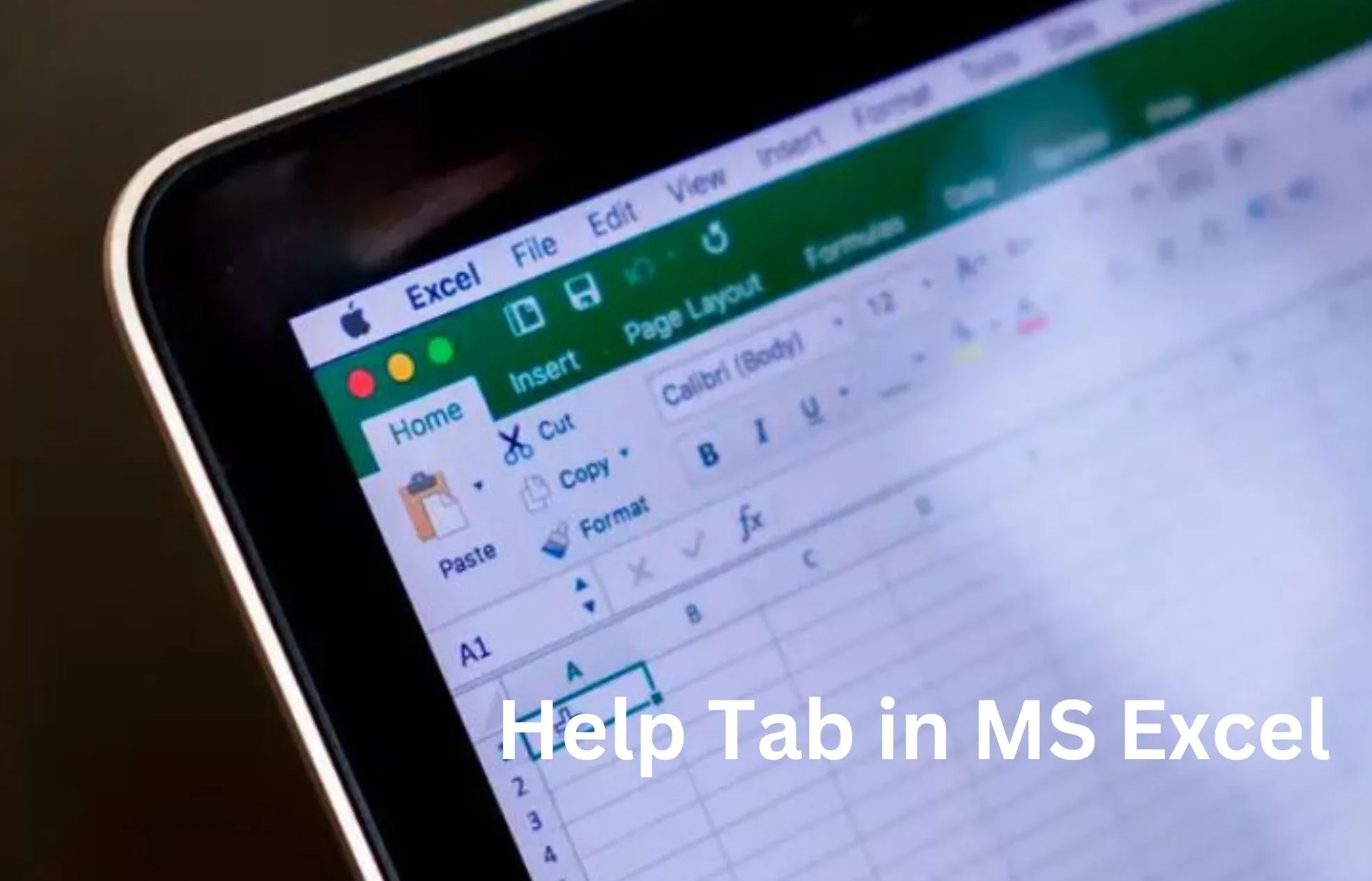Help Tab in MS Excel
MS Excel 2019 Help Tab saw the addition of this built-in tab, which allows for easy access to the Help Task Pane as well as a limited number of helpful internet connections.
Help & Support
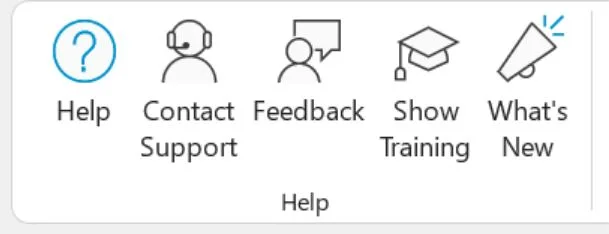
Help – Presents the Help task window, which displays the homepage of the application. Additionally, this may be shown by using the F1 key.
Contact Support – Displays the Help task window, which gives you the ability to seek for assistance.
Feedback – The Feedback tab is shown when the File tab is selected.

Show Training – Shows the Help task pane in the window. Videos for instruction are shown here.
What’s New – It shows the task window that says “What’s New.” Learn about the most current updates that were deployed. Additionally, this may be accessible via the Account tab in the File menu.
Read more:- Using Developer Tab in MS Excel (Microsoft Excel Docs). (Lession – 16)

I am expert skilled in SEO content Creation. My name is Narinder Kumar. I have an experience in creating websites, (SEO) Content Creation , Articles Blogs & more. Currently I prepared a SEO Content in Eduction Purpose, Entertainment, Finance Management etc.