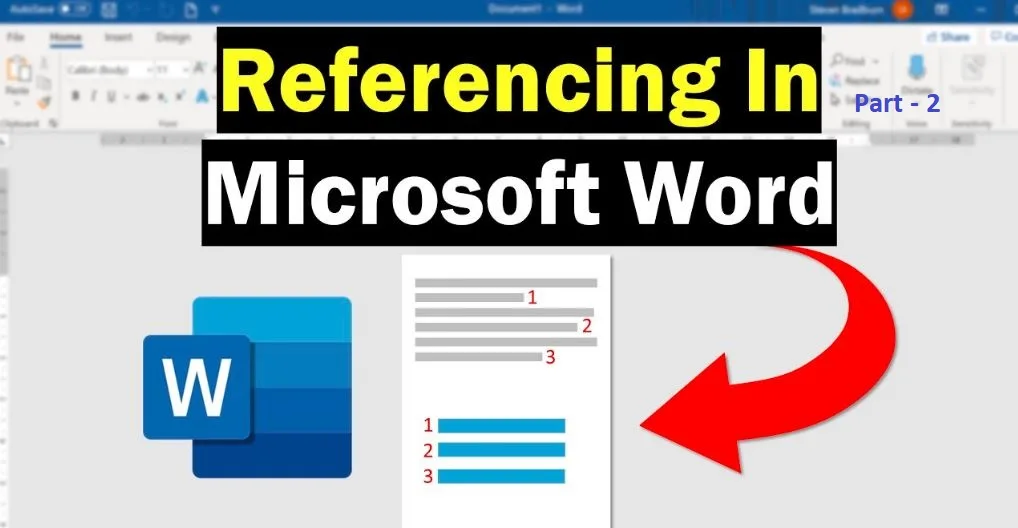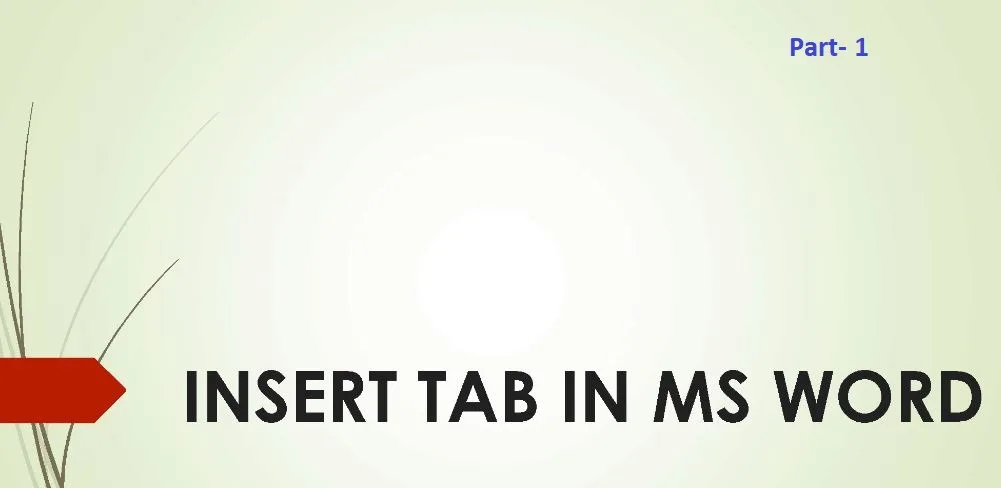How to Use References Tab Accurate in MS Word? (Lession-9)
MS Word References Tab provides its own basic reference system, accessible through the ‘References’ tab on the ribbon. You will be able to include references tab in a document and then generate a bibliography at the end of the narrative. We maintain a master list for references, which you can use to add references tab to other documents within the system. 23rd of February, 2024