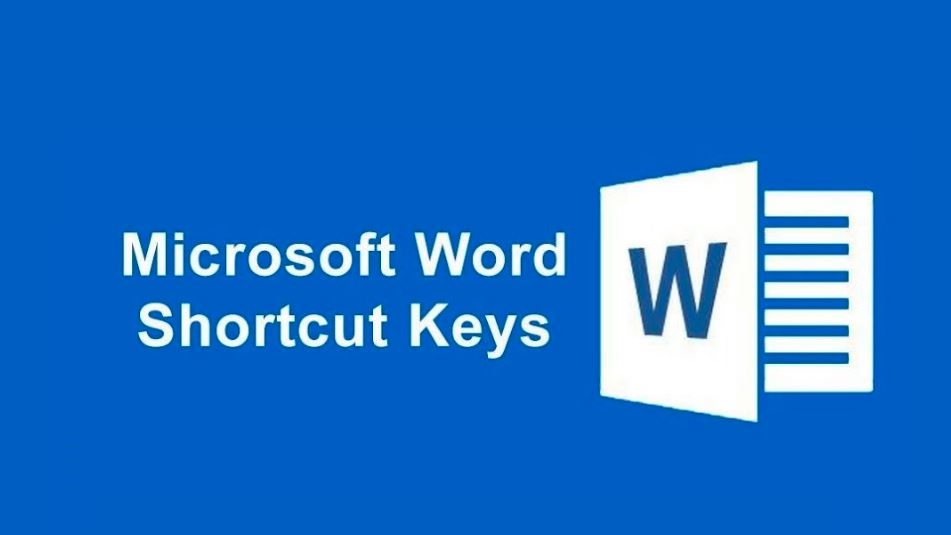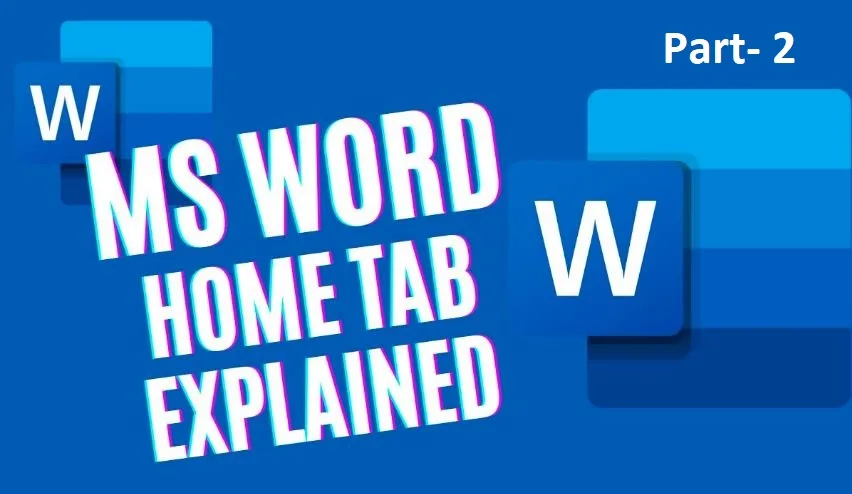What is MS Word ?
Microsoft Word (MS Word) is best understood as the world’s most widely used digital word processor. It is the primary tool people use when they need to type, format, and save text-based information electronically.
Think of it as an extremely sophisticated version of a typewriter that never runs out of ink and allows instant corrections. Unlike a basic text editor, MS Word gives you immense power to make your documents look professional and polished.

Key Functions of MS Word:
- Creation and Editing: It allows you to create new documents (like letters, résumés, reports, and books) from scratch and easily edit existing ones.
- Formatting: This is where Word excels. You can change fonts, colors, sizes, and styles; apply bold, italics, or underlines; and control paragraph layout (left, center, right, or justified).
- Organization: It helps you structure your work by inserting tables, images, charts, and smart art. It manages complex features like table of contents, footnotes, and page numbering automatically.
- Reviewing: It includes essential tools like spell check (F7), grammar correction, and “Track Changes” for collaborative editing.
MS Word Useful (Microsoft Word) Shortcut Keys A to Z:
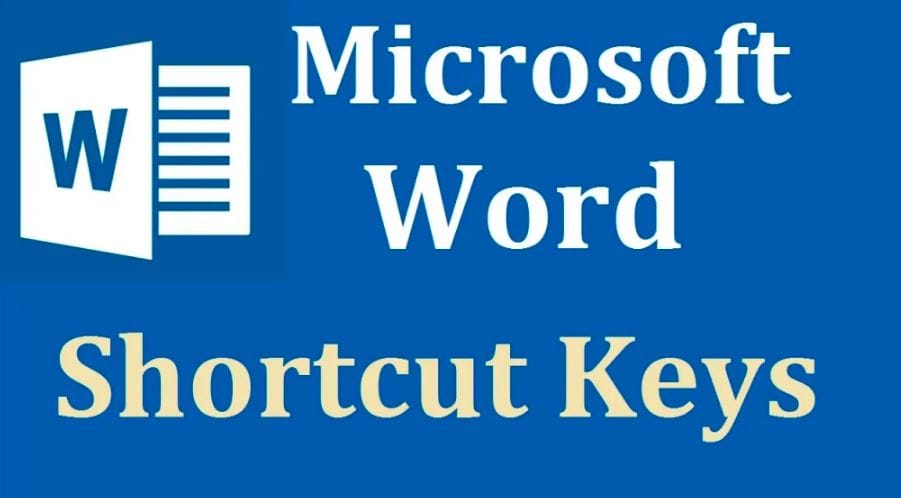
Comprehensive MS Word Shortcut Keys (A-Z & Advanced)
| Category / Function | Shortcut Key | Action Performed |
|---|---|---|
| A-Z Fundamental Shortcuts (Ctrl + Letter) | ||
| Select All | Ctrl + A | Selects all content in the document. |
| Bold Text | Ctrl + B | Applies bold formatting. |
| Copy Text | Ctrl + C | Copies the selected item. |
| Change Font (Advanced) | Ctrl + D | Opens the Font dialog box. |
| Center Align | Ctrl + E | Centers the current paragraph. |
| Find Text | Ctrl + F | Opens the Navigation/Find pane. |
| Go To Page/Section | Ctrl + G | Opens the Go To tab in the Find and Replace dialog box. |
| Replace Text | Ctrl + H | Opens the Replace tab in the Find and Replace dialog box. |
| Italic Text | Ctrl + I | Applies italic formatting. |
| Justify Align | Ctrl + J | Aligns text evenly between the margins. |
| Insert Hyperlink | Ctrl + K | Opens the Insert Hyperlink dialog box. |
| Left Align | Ctrl + L | Left aligns the current paragraph. |
| Indent Paragraph | Ctrl + M | Increases the left indent of a paragraph. |
| New Document | Ctrl + N | Creates a new blank document. |
| Open Document | Ctrl + O | Opens the File Open dialog box. |
| Print Document | Ctrl + P | Opens the Print dialog box. |
| Remove Indent | Ctrl + Q | Removes paragraph formatting (like hanging indent). |
| Right Align | Ctrl + R | Right aligns the current paragraph. |
| Save Document | Ctrl + S | Saves the current file. |
| Create Hanging Indent | Ctrl + T | Creates a hanging indent (first line is not indented). |
| Underline Text | Ctrl + U | Applies single underline formatting. |
| Paste Text | Ctrl + V | Pastes the copied or cut content. |
| Close Document | Ctrl + W | Closes the current document window. |
| Cut Text | Ctrl + X | Cuts the selected item. |
| Redo Last Action | Ctrl + Y | Repeats the last action or reverses an Undo. |
| Undo Last Action | Ctrl + Z | Reverses the last action. |
| Advanced Formatting & Utility (Ctrl + Shift + Key) | ||
| All Caps Formatting | Ctrl + Shift + A | Formats letters as all capitals. |
| Double Underline | Ctrl + Shift + D | Applies double underline to selected text. |
| Change Case | Shift + F3 | Cycles through UPPERCASE, lowercase, and Title Case. |
| Superscript Text | Ctrl + Shift + = | Raises text above the baseline (e.g., X²). |
| Subscript Text | Ctrl + = | Lowers text below the baseline (e.g., H₂O). |
| Apply Normal Style | Ctrl + Shift + N | Resets to the default Normal style. |
| Function Key Shortcuts | ||
| Help Window | F1 | Opens the Microsoft Word Help task pane. |
| Repeat Last Action | F4 | Repeats the most recent command or action. |
| Spell Check/Grammar | F7 | Runs the Spelling and Grammar check. |
| Save As | F12 | Opens the ‘Save As’ dialog box. |
🚀 Advanced & Hidden MS Word Shortcut Features
These advanced shortcuts are often overlooked but dramatically speed up the workflow for experienced users, helping you navigate and format documents with precision and efficiency.
| Advanced Function / Feature | Hidden Shortcut Key | Impact / Use Case |
|---|---|---|
| Formatting & Styles Control | ||
| **Clear All Formatting** (Remove bold, italic, color, etc.) | Ctrl + Spacebar | Resets selected text to the default Normal style (Highly essential!) |
| Apply/Remove Hidden Text | Ctrl + Shift + H | Hides text that shouldn’t be printed or displayed normally. |
| Copy Formatting Only (Format Painter Shortcut) | Ctrl + Shift + C | Copies the formatting (style, size, font) of the selection. |
| Paste Formatting Only | Ctrl + Shift + V | Applies the copied formatting to the new selection. |
| Precision Navigation & Selection | ||
| Extend Selection Mode (Select precise areas without mouse) | F8 | Allows you to extend a selection by pressing F8 repeatedly (word, sentence, paragraph). |
| Collapse Selection Mode | Esc | Exits the Extend Selection Mode (F8). |
| Move to Previous/Next Find Result | Shift + F4 | Repeats the last ‘Find’ action and moves the cursor to the result. |
| Document Utilities & Insertions | ||
| Insert Current Date | Alt + Shift + D | Inserts the current system date as a field. |
| Insert Current Time | Alt + Shift + T | Inserts the current system time as a field. |
| Insert Footnote (Advanced) | Alt + Ctrl + F | Quickly inserts a footnote at the cursor position for citation. |
| Remove Hyperlink | Ctrl + Shift + F9 | Permanently converts selected field codes (like hyperlinks or tables of contents) to text. |
🚀 Precision Navigation: Quick Cursor Movement
Master these essential shortcuts to navigate your documents efficiently.
1. What is the fastest way to clear all formatting from text in MS Word?
Ans: The fastest way to clear all formatting (including font color, size, bold, italics, etc.) and revert the text to the default Normal style is by pressing the shortcut Ctrl + Spacebar.
2. How do I remove a hyperlink from text without deleting the text itself?
Ans: To remove an active hyperlink while keeping the anchor text, the primary shortcut is Ctrl + K (which opens the Insert Hyperlink dialog, allowing removal). For converting a field (like a hyperlink or Table of Contents) permanently back to regular text, use Ctrl + Shift + F9.
3. What is the keyboard shortcut for superscripts (X²) and subscripts (H₂O)?
Ans: The keyboard shortcut for applying Superscript (raising text) is Ctrl + Shift + = (equals sign). The shortcut for applying Subscript (lowering text) is Ctrl + = (equals sign).
4. How can I instantly change text between UPPERCASE, lowercase, and Title Case?
Ans: The dedicated shortcut for cycling through the different text cases (UPPERCASE, lowercase, and Sentence case/Title Case) in MS Word is Shift + F3.
5. What is the keyboard shortcut to quickly open the Find and Replace dialog box?
Ans: The most common shortcut to open the Find pane is Ctrl + F. However, the quickest way to open the versatile Find and Replace dialog box is Ctrl + H (which takes you directly to the Replace tab).
6. How do I insert the current date into an MS Word document using only the keyboard?
Ans: To insert the current date as a field in MS Word, use the combination Alt + Shift + D. This shortcut inserts a date field that can update automatically.
7. Is there a shortcut to move the cursor one full paragraph up or down?
Ans: Yes, you can move the cursor one full paragraph at a time by pressing Ctrl + Up Arrow (to move up) or Ctrl + Down Arrow (to move down).
8. How do I copy formatting without using the Format Painter button?
Ans: You can copy formatting (like font style and size) from selected text by pressing Ctrl + Shift + C, and then paste that formatting onto another selection using Ctrl + Shift + V.
9. What function key is used to run the Spelling and Grammar check?
Ans: The function key used to immediately launch the Spelling and Grammar check across the entire document is F7.
10. What is the shortcut to open the Save As dialog box in Microsoft Word?
Ans: The universal shortcut key across most Microsoft Office applications to open the Save As dialog box, allowing you to choose a new file name or location, is F12.
🎯 Read also

Hi, I’m Narinder Kumar, founder of BlogsBuz.com. I create articles and generate celebrity biographies, providing verified, up-to-date content. As an SEO expert and online tools creator, I also share practical tips on making money online, finance management, blogging, and passive income. My mission is to provide accurate information and keep you away from fake content, ensuring you stay well-informed and make smart decisions online.