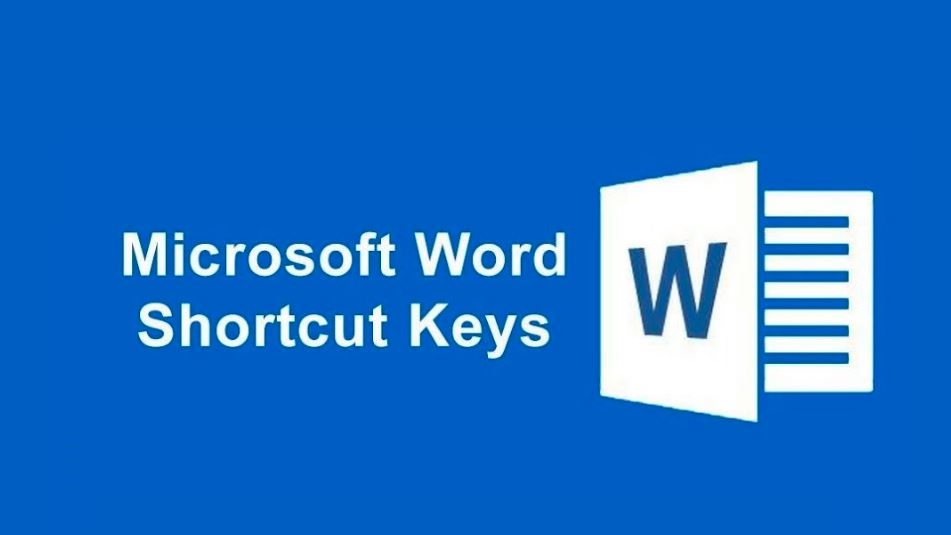Defination of MS Word (Microsoft Word)
MS Word created this word processor to create professional-quality papers, letters, reports, and other types of documents. Ms Word it boasts sophisticated capabilities that facilitate efficient editing and formatting of your files and documents.

MS Word (Microsoft Word) Shortcut Keys:-
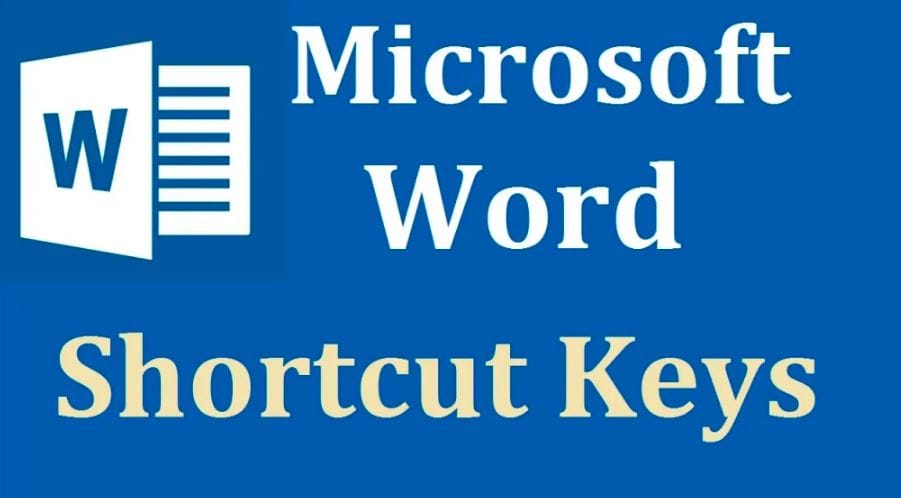
| Keyboard shortcut | Action |
| Ctrl + O | Open document |
| Ctrl + S | Save document |
| Ctrl + W | Close document |
| Ctrl + X | Cut text |
| Ctrl + C | Copy text |
| Ctrl + P | Paste text |
| Backspace or Delete | Delete text |
| Ctrl+ A | Select all text |
| Ctrl+ Z | Undo last action |
| Ctrl+ Y | Redo last action |
| Home | Move cursor to beginning of line |
| End | Move cursor to end of line |
| Up arrow | Move cursor up one line |
| Down arrow | Move cursor down one line |
| Left arrow | Move cursor one word to the left |
| Right arrow | Move cursor one word to the right |
| Ctrl + F | Find text |
| Ctrl + H | Replace text |
| Ctrl + G | Go to a specific page |
| Ctrl + + | Zoom in |
| Ctrl + – | Zoom out |
| Ctrl + P | Print document |
| F11 | View full screen |
| Alt + F4 | Exit Word |
| Enter | Next line |
| Alt+ F4 | Use for the shut down pc |
| Ctrl+ N | New file |
| Ctrl+ B | Bold |
| Ctrl+ S | Save file |
| Ctrl+ U | Underline |
| Ctrl+ K | Hyperlink |
| Ctrl+ G | Go to |
| Ctrl+ I | Italic |
| Ctrl+ [ | Increase font size 1 point |
| Ctrl+ ] | Decrease font size 1 point |
| Ctrl+ L | Left alignment |
| Ctrl+ R | Right alignment |
| Ctrl+ 1 | Single space |
| Ctrl+ 2 | Double space |
| Ctrl+ 5 | Line space |
| Ctrl+ Shift+ Enter | Column break |
| Ctrl+ Enter | Page break |
| Shift+ Enter | Line break |
| Ctrl+ Shift+ = | Super script |
| Ctrl+= | Sub script |
| Ctrl+J | Just alignment |
| Ctrl+D | Font window |
| Ctrl+F4 | File close |
| Alt+Ctrl+1 | Print window |
| Alt+Ctrl+P | View print layout |
| Alt+Ctrl+O | View outline |
| Ctrl+Shift+P | Font size |
| Shift+F3 | Change file |
| Ctrl+Shift+D | Double underline |
| Ctrl+Shift+F | Font style |
| Ctrl+Shift+A | All options |
| Ctrl+Shift+Z | Remove formating |
| Ctrl+PgUp | Top of the screen |
| Ctrl+PgDn | Bottom of the screen |
| F1 | For help |
| F7 | Spell check and grammer check |
Read also : How to Open MS Word? (Microsoft Word)(Lession- 2)

I am expert skilled in SEO content Creation. My name is Narinder Kumar. I have an experience in creating websites, (SEO) Content Creation , Articles Blogs & more. Currently I prepared a SEO Content in Eduction Purpose, Entertainment, Finance Management etc.